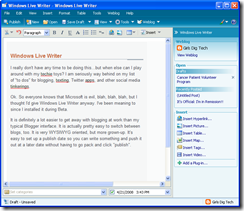Friday, May 2, 2008
Monday, April 21, 2008
Windows Live Writer
I really don't have any time to be doing this...but when else can I play around with my techie toys? I am seriously way behind on my list of "to dos" for blogging, texting, Twitter apps, and other social media tinkerings.
Ok. So everyone knows that Microsoft is evil, blah, blah, blah, but I thought I'd give Windows Live Writer anyway. I've been meaning to since I installed it during Beta.
It is definitely a lot easier to get away with blogging at work than my typical Blogger interface. It is actually pretty easy to switch between blogs, too. It is very WYSIWYG oriented, but more grown-up. It's easy to set up a publish date so you can write something and push it out at a later date without having to go pack and click "publish".
Above is a screen grab of this post. You can see that all the options/preferences/tools are on the same page--no navigating away from your post. All in all this is a nice app, even though it was made by the devil.
Friday, April 11, 2008
Mommy Likes Blogging
Plus, every techie needs a techie blog, right?
If you're interested in what I've been blogging about in the past, visit She Saved My Life, a totally non-techie blog.
Tuesday, March 11, 2008
Panic's Coda
This is a toy much like Macromedia's Dreamweaver (which is what I currently use). Coda is a tool for Mac users that includes all sorts of fun stuff all in one application. I was initially drawn to it because I typically have the whole Macromedia suite open, or at least some kind of image software on top of my Dreamweaver. Note that Coda doesn't appear to have any kind of image software (and that's fine because I doubt Illustrator or Photoshop will go by the wayside for me, at least), but it does have a terminal window and a CSS editor.
Anyway, check it out and happy key-punching!